How it all started
When I first bumped into Sketchup some time ago, it immediately got me hooked. Not that I was new to 3D, but its ease of use, intuitive interface and philosophy just impressed me to a degree that seldom happened in those past many years of my computer wandering. It’s just not every day that one can stumble in such a nice piece of software which by the way is free.
When some weeks ago my eldest daughter got an assignment in school to build a simple model with Sketchup, it enticed me to start a project to demonstrate my kids the possibilities of the program. Since I’m fond of medieval stuff and had already taken my kids to visit several European castles, which didn’t fail at captivating them just as it did with me when I was a small child, I choose to build some sort of castle.
Where to begin ?
So, I sat down at my computer and thought it would be nice to build a small city with fortified walls and a castle attached. For that I needed some kind of planning, a map would be great I thought and I started drawing a top down map of a fictional medieval city on a sheet of paper. A river was definitely a great feature to incorporate and here is the resulting sketch. Once finished, I scanned the drawing to use it as a reference in Sketchup.
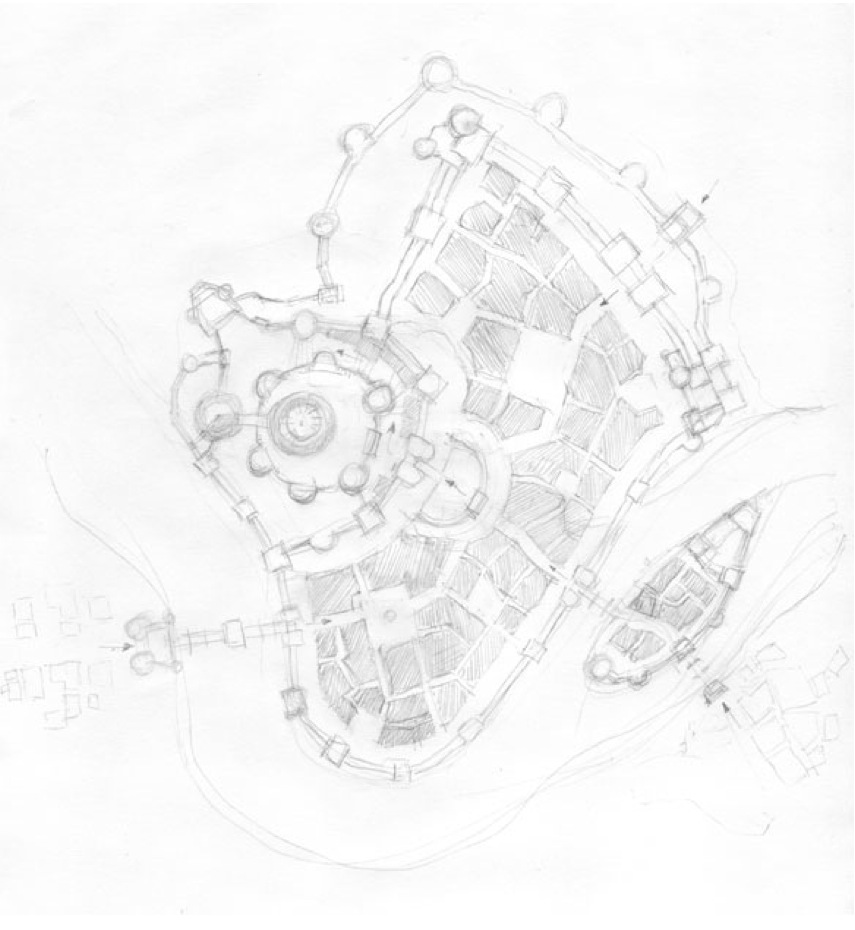 Continue reading Making a medieval town and castle in Sketchup
Continue reading Making a medieval town and castle in Sketchup